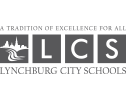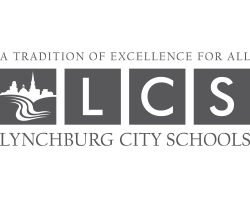Published on Fri., March 25, 2016
The issue with Google Chrome blocking websites has been resolved, however it may require action on your part. Not everyone has been affected by this. The largest impact is on Chromebooks that were signed in between 11:15 a.m. and noon today. This should not affect laptops being used at home.
If you are on a Chromebook :
- Sign on to a network other than LCS-Wireless (such as a home network)
- Wait 5 minutes
- Restart your device
- Reconnect to LCS-Wireless
As a temporary work around, you should be able to sign on to a different Chromebook.
If you are on Windows :
Option A:
- Close Google Chrome
- Connect temporarily to a different wireless network
- Restart Google Chrome
- Wait 5 minutes
- Reconnect to LCS Wireless
Option B:
- Close Google Chrome
- Connect only to a wired network
- Restart Google Chrome
As a temporary work around, you can use Internet Explorer.
If, after following the above steps, you are still experiencing issues, please contact the HelpDesk at (434) 515-5090 or submit a helpdesk ticket via https://lcshelpdesk.
We apologize for this inconvenience.
See Related Content