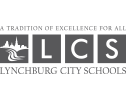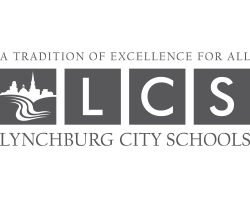Chromebook Information Sheet
See the Student Chromebook Information Sheet for helpful tips for using a Chromebook.
Chromebook Protection Plan
The LCS-ONE Protection Plan is an optional accidental damage protection plan for the 2025-26 school year. The cost of the plan is $25, to be paid through MySchoolBucks.
The LCS-ONE Protection Plan covers accidental damage, not intentional damage, to the equipment. If LCS determines the equipment was intentionally damaged, the student or parent/guardian is responsible for 100% of the repair or replacement cost, whichever is less. The estimated replacement cost for a lost, stolen, or damaged device is $300, subject to change. This plan is available to the families of any student who is assigned an LCS device, whether the device is taken home or remains at school.
The plan does not cover the Chromebook charger. Students are responsible for replacing their charger if it is lost or stolen. If your student has lost the charger issued to them, a replacement charger can be purchased at the cost of the item by contacting your child’s school.